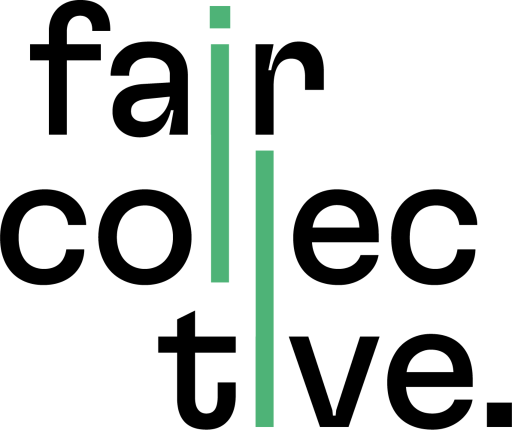Vendor support
Help Topics
How can I list my products on faircollective?
If you would like to list your products on faircollective, please reach out us. We would love to have a conversation with you to determine if your products fit into our marketplace and adhere to our fairness and sustainability criteria.
Our online shop requirements
To offer our marketplace visitors and customers an ideal experience we have some basic requirements your online shop platform needs to fulfill, please have a look here.
How much does it cost to list my products on faircollective?
During our launch period, our service is provided for free. Generally, but especially during this period, we would appreciate your expert feedback on what you like or dislike from our service. Beginning January 2024, we will start to charge a commission fee (details to be announced in November 2023). You can cancel our service anytime before the end of 2023.
Shopify integration - add multiple products to faircollective
Adding (or removing) a range of products to sell on faircollective is easily done in the product list view of your shopify admin. Select all the products you want to add and then click on the three dots in the bulk menu. Then select 'Add available channels,' choose which channels the product selection should be listed on and confirm by clicking on 'Make products available.'
Shopify integration - add a single product to faircollective
To manage the listing of an individual product, you can go to your product detail page in your shopify admin. In the right column you will find an overview of all the channels where your product is listed. If you click on manage, you can then select all the channels you want your product to be listed on and confirm by clicking 'Done.'